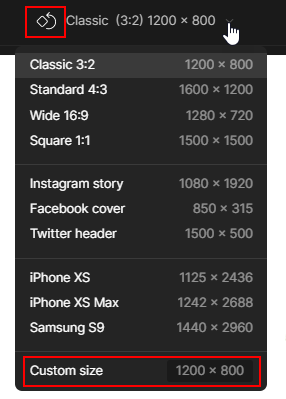To select the size of the canvas:
- Click the down arrowhead in the middle of the top bar.
- Select on of the presets from the list or enter the required size in the Custom size field
To switch between the landscape and portrait orientation, use the Rotate stage button to the left of the presets list (see the figure below).