Working in Vector Creator is intuitive. You just find the required objects in the library and click to add them to the canvas. Then you can arrange the objects as needed using the handles of the bounding box that appears when you select an object, or the controls to the right of the bounding box (see the figure below).
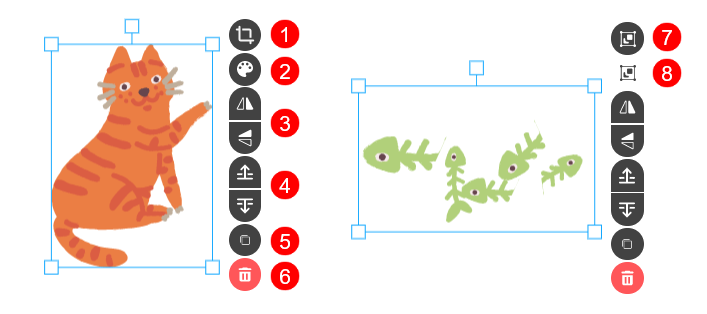
- Crop
- Re-color
- Flip
- Duplicate
- Move layer up/down
- Delete
- Group (appears only when you select multiple objects)
- Ungroup (appears only when you select a group)
Moreover, Vector Creator enables you to:
- Add text to your illustrations.
- Upload your own photos or SVGs and mix them up with the elements from the library.
In the next subsections, you’ll find how-tos and demos for all the basic operations in Vector Creator.